Several of my friends and family have taken note that in the past week, I have been practically living in my basement organizing, well, everything I could put my hands on. However, I created a few organization systems that I would like to share with you readers, so that maybe it could be useful to you as well.
Today I'd like to start the series with one of my new best friends: my student planner.
Materials:
- A 2-inch binder
- Copy paper (colored or plain)
- A printer
- Microsoft Word or Google Drive (I used Drive.)
- Colorful Paper of some sort (copy paper or standard construction paper)
- Labels & Notebook paper, Sheet Protectors, or Dividers
- A weekly planner that works best for you, which has 3 holes down the side, so that it can fit in a binder (My weekly planner was provided by my school, but you can buy them virtually anywhere on the internet or in office supply stores.)
- 3-hole puncher
- Pens/Pencils/Markers/Colored Pencils/Crayons
Step 1: Reflecting
If you're a high school student like I am, chances are, maintaining a student planner is not your first rodeo. Think about what you've always wanted in a planner that the store brand never has. Answer the question, "What does my dream planner consist of?" Does it have a fitness log or a monthly goals page? Does it have a notebook as a journal or encouraging verses to get you through the day?
Step 2: "Have It Your Way"& Monthly Planner
Now that you've thought about the things that make the perfect planner, make a document in Google Drive or Microsoft Word that starts to fill in all the things you've wanted.
For me, I wanted different sections in my binder that had daily routines, a monthly planner, weekly planner, daily planner, and school-year calendars along with other schedules, calendars, and agendas. So, I started a document in Google Drive in which my first page had the name of my schools, the school year, my name, my grade, my homeroom teacher, and the label that it's a student planner:
On the next page of my document, I started a monthly planner page. Now, this varies for different people depending on what they want in a planner, but I made a section for what month it was, my monthly resolutions, and important events and their dates.
The important events section is so that I can write down all of the important events coming up in the month such as big projects, concerts, school meetings, etc. and then write them down on a month calendar that would look like this each month:
Step 3: Weekly Planner
The next step is to make sure you have everything in your weekly planner that you want. If you don't want to buy a weekly planner, then make your own!
Step 4: Daily Planner
In my document, after the monthly planner pages, I made a daily planner section. This is where I customized the most, because each day is where I make the biggest planning decisions. I started by putting a header and a space for the date. Then I made an agenda table like this:
This helps me organize when I can do certain things during the day. For example, in the mornings and early afternoons during the school year, I have school assembly, class devotions, online classes, and then electives. But then after school, I have things to do such as music practice and rehearsals, youth group meetings, exercise, dinner with the family, and so forth, which makes things difficult to schedule in things like homework.
If you have a Google Calendar account, that might work better for you as well, so that you can see different colors for events, and easily print out your calendars.
After I make a daily agenda, I use the next page on my document for my personal customizations. First, I made tables for practice, exercise, and quiet time with God.
Since I know that I have to practice at least 30 minutes every day, spend at least 30-60 minutes exercising every day, and make sure that I dedicate my life to the Lord in His Word, I make sure that I record those things in my planner to keep myself responsible.
Next, I made a prioritized to-do list section. I have a lot of assignments at my school, and it's often difficult to prioritize what I need to do each day in order to get them done. So, I made a table of 5 items to complete during the day in prioritized order along with a check box on the side, so I can check each item off as they are completed.
My next items are a bullet list table of reminders and chores. Reminders are like my organized sticky notes in my planner so that I don't forget certain small things I still need to do, and of course, what chores I need to do when I get home from school that day.
After that, there are things that I know I still have to do that might not have made it onto the prioritized list that day, but could still get done in time to spare.
Then, I have the bullet list tables of prayer requests and things that I need to ask my parents that day. These are both important because each day we have things we have to come to God for, and then we have to come to our parents for when we need help or support.
Finally, I have a list of free-time rewards. This is one of my favorites, because it helps me remember that after all the work I get done, I can spend some time playing a board game with my family, watching my favorite t.v. show, or even catching up on my favorite blogs.
Step 5: Academic Calendars
The next page in your document should be a copy-paste page from your school website about important events coming up in the academic school year. If you only got a hand out of this page on the first day of school, then 3-hole punch it and save it for when you put it in your binder.
Step 6: Routines
I made a separate document for this step. During the school year, I tend to be in the bad habit of dilly-dallying when I should be doing something productive. Making routines for the mornings, evenings, and at school can be really helpful if you struggle with this too.
Step 7: Extras
After all of your planners are typed up, maybe you still want a fitness journal or a diary or extra notebook paper in the back of your planner. Keep an inventory of all of the extra things you still would like to have in your planner and make sure that it is doable.
Step 8: Placement & Labeling
The next step is to print it all out and place it in the way you want it into your binder. I kept my routines in the very front, my monthly planner pages next, then my weekly planner book, my daily planner pages next, and finally, my academic calendars and extra materials in the very back. Then, label all of your sections. Maybe you like to put a colorful sheet of paper with "Monthly Planner" on the front in a sheet protector as your label, or you put a colorful tab on the first page, or you use a divider. Do whatever you want to label all of your sections of your planner.
Step 9: Decorating
Make your binder your own. Put stickers on the front, or color your title page. Be creative!
Step 10: Maintaining
Keep your planner in a place where you know you will check it and use it constantly. All this work to make a perfect planner would go to waste if you never used it! Enjoy. :)
I hope you liked this tutorial on how to make the perfect personalized student planner. Stay tuned for more posts like this one.
Questions for the Reader: Do you have any suggestions on what other tutorials I could do similar to this one? Was this post helpful?
"I will instruct you and teach you in the way you should go; I will counsel you with my eye upon you." --Psalm 32:8
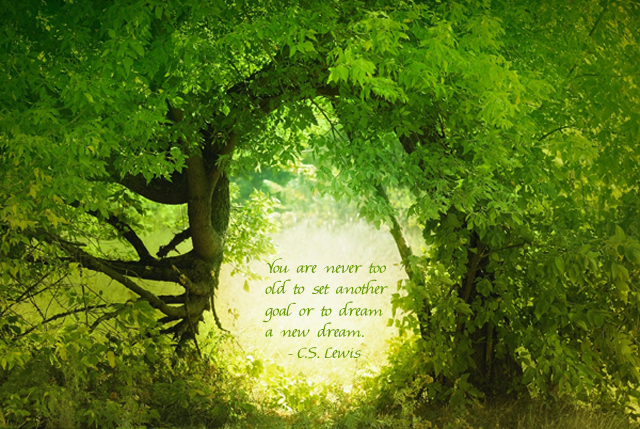










Hayley I swear when you get married and have your own house it's going to be the cleanest, most organized house in the world. your husband will probably have to throw things on the floor every so often just to stay sane.
ReplyDelete;)
kidding. but seriously, you're SO organized! it's awesome!!!!! thanks for the encouragement and the tips! and have a great school year. :)
Awww, thanks Strawberry.
ReplyDeleteThe only thing I wish could be more organized is keeping my room clean, so my house might not be so organized, but my schedule might! :) (P.S. I think it's so sweet that you see me having a marriage and house one day. That was encouraging.)
I'm so glad you enjoyed it! Can't wait for online classes with you. :)